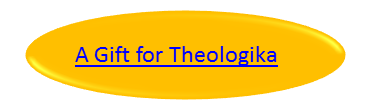Last Chance to Copy and Save Your Data!
We will be shifting to a new platform for our discovery engine. Due to circumstance beyond our control, the discovery engine has been down. There is now a narrow window of time to copy and save your own private password protected directories and lists. It is very simple. (For our readers who are familiar with the copy and paste function, we apologize for the great detail. However we are trying to make it as clear as possible.)
To save each item we recommend this method:
First, open a new Excel or similar type of spreadsheet program.
Next, open your directory.
Highlight the title of the item and press the control and “c” keys at the same time to copy it.
Next, move your cursor or “pointer” to the cell at the top of the left column on the Excel spreadsheet and paste the copied title by pressing the control and “v” keys at the same time.
Second, copy the description of the item.
Next, paste the description in the second column next to the title on the spreadsheet.
Finally, repeat the same process for the tags by copying and placing that information in the third column next to the body for the same entry. Be sure to press the down arrow at the end of your line of tags in Theologika to make sure that you copy them all.
Begin the pasting of each item on a new row of the spreadsheet.
Repeat these steps for each item to create an orderly table. Remember to save your file as you go along!
Another option is to create a table with three columns and at least enough rows to correspond with your number of items in your directory in Word or other word processing program. You can copy and paste the information using the process that we have outlined above and increase the number of rows as necessary.
If you have any difficulties or questions please email kathypozos@theologika.net.
Best wishes for a happy New Year. Stay tuned for the new Theologika.net 2011!
Randy and Kathy Pozos